Amazon AWS Free Tier
Amazon offers several different Tiers for its cloud offering.
If you are just getting started with your cloud journey I recommend you creating a Free Tier account first. This gives you the possibility to explore most services provided by Amazon.
The Free Tier includes a broad range of services, from Machine Learning over Application Integration to simple data storage.
Create AWS account
Navigate to the Amazon AWS Free Tier website.
Press the Create an AWS Account button to proceed to start the signup process.
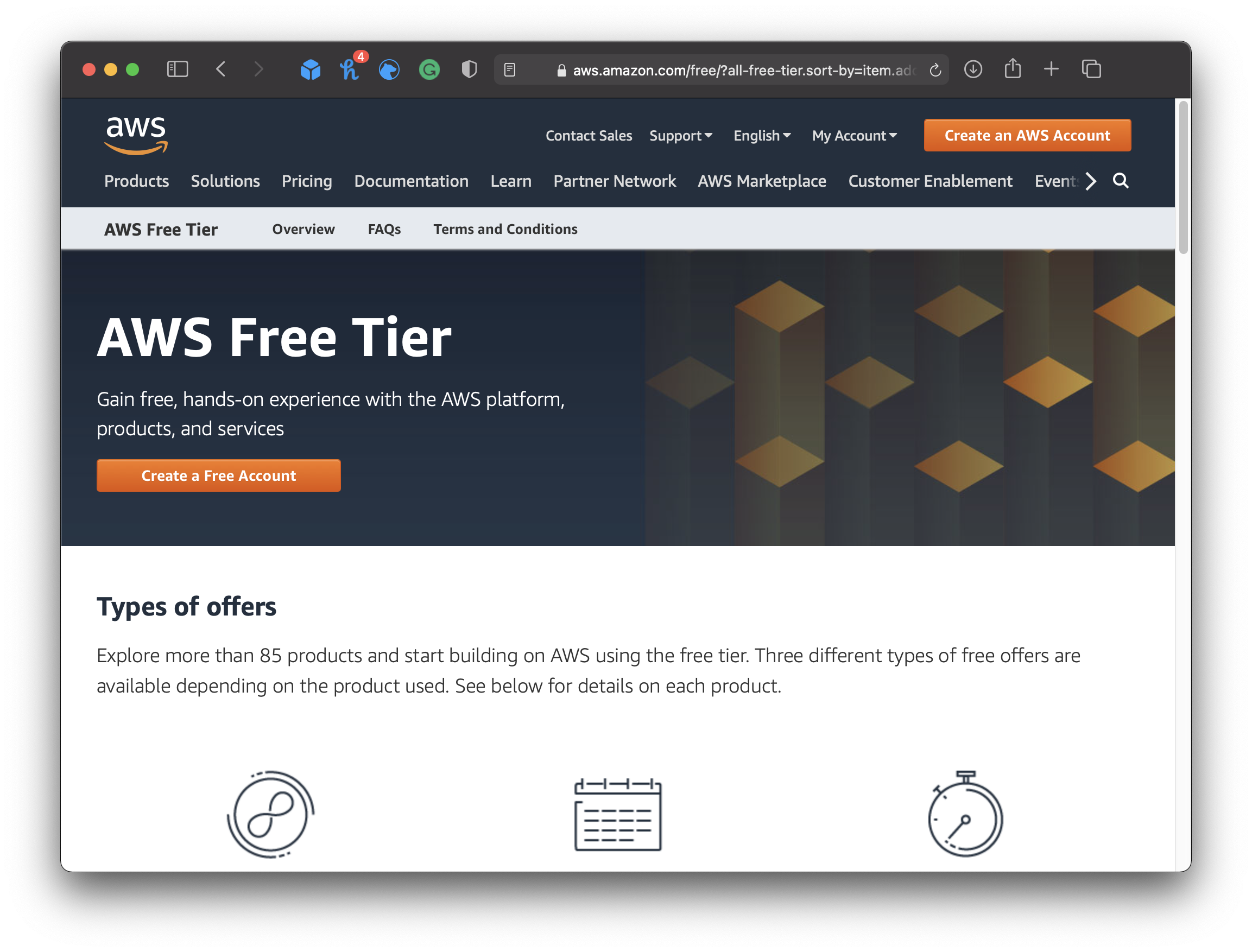
On the next screen enter your Email address, Password, and choose an AWS account name and press Continue.
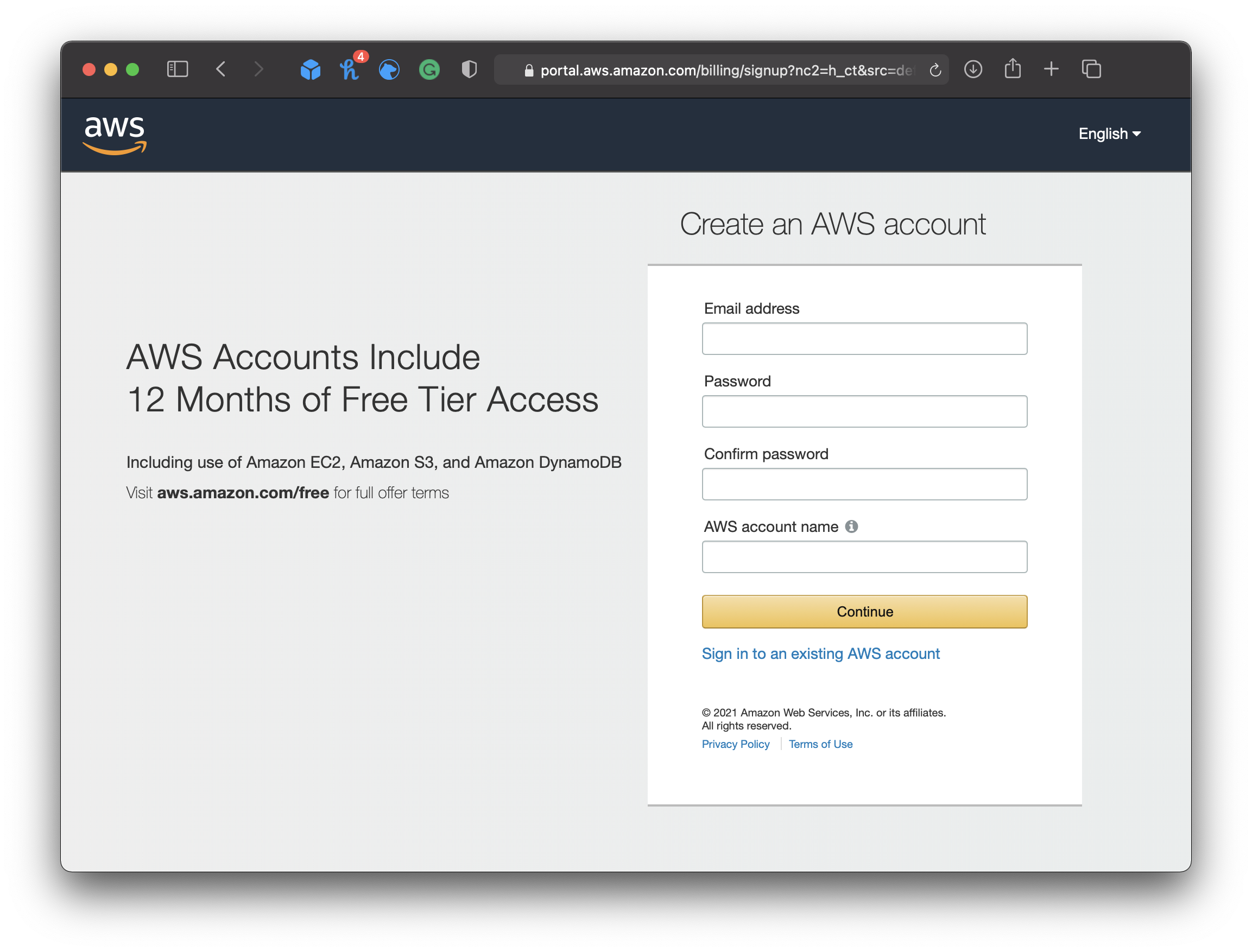
Enter your contact information and choose the account type Personal.
NB: Enter a valid address. Your address gets validated by entering your credit card information in the next step (not shown here).
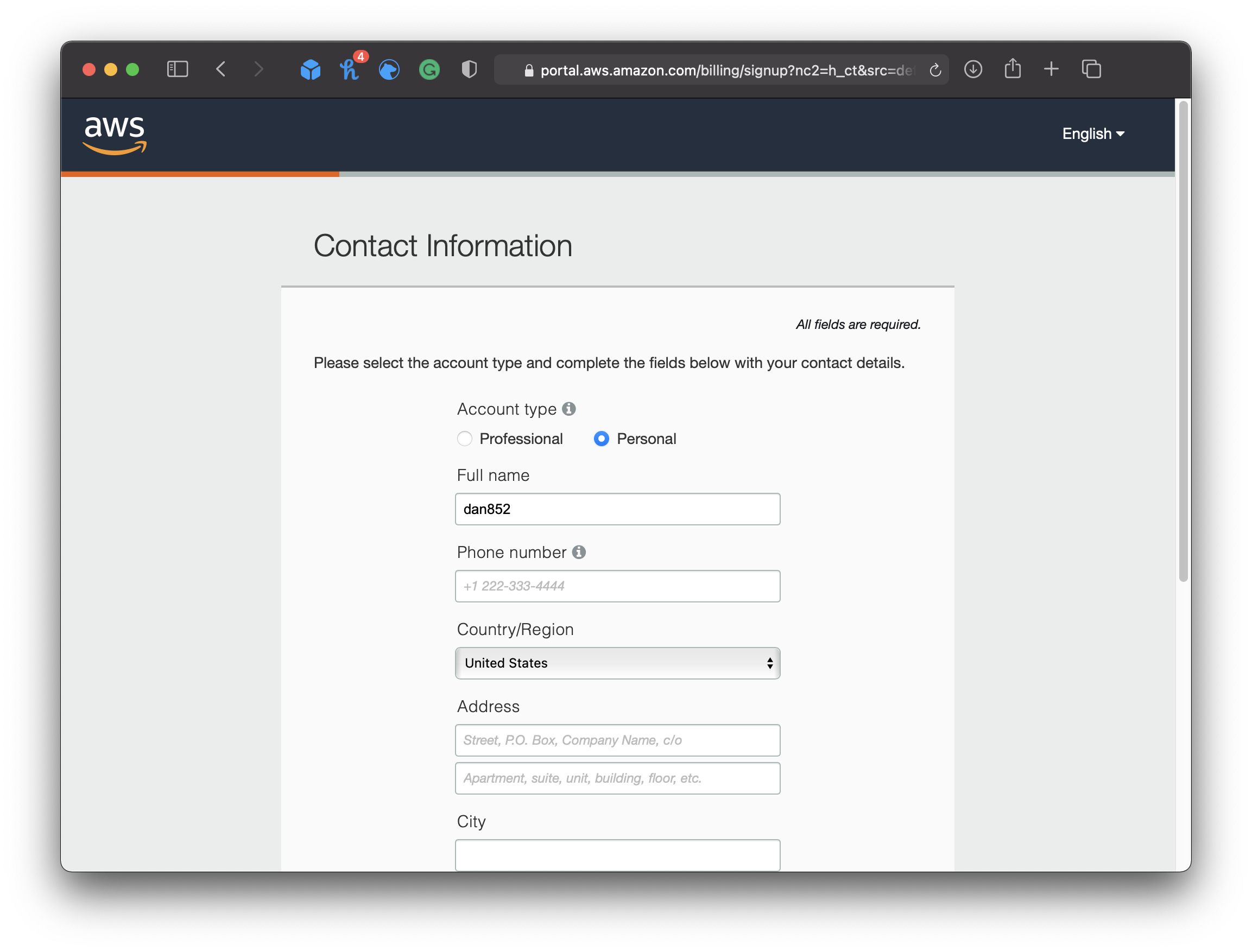
Second to last you have to confirm your identity by providing your phone number. This number will also be used for 2FA.
Once you have received the text message and entered the verification code you should see a popup saying “Your identity has been verified successfully”.
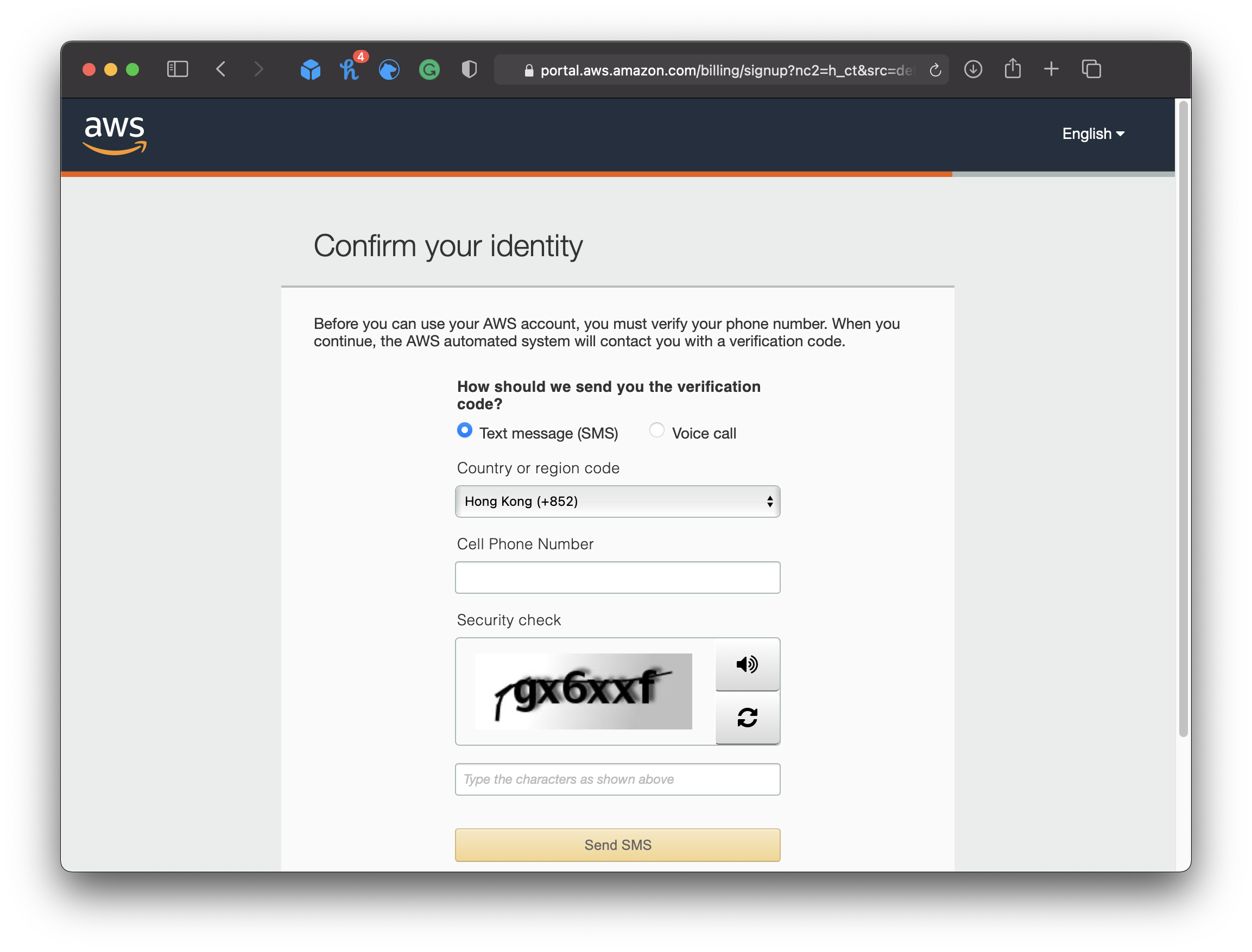
In the last step, you can select a support plan. To keep it free click on the Free button in the Basic Plan section. If you see a benefit in extended support by Amazon you can also pick a paid plan.
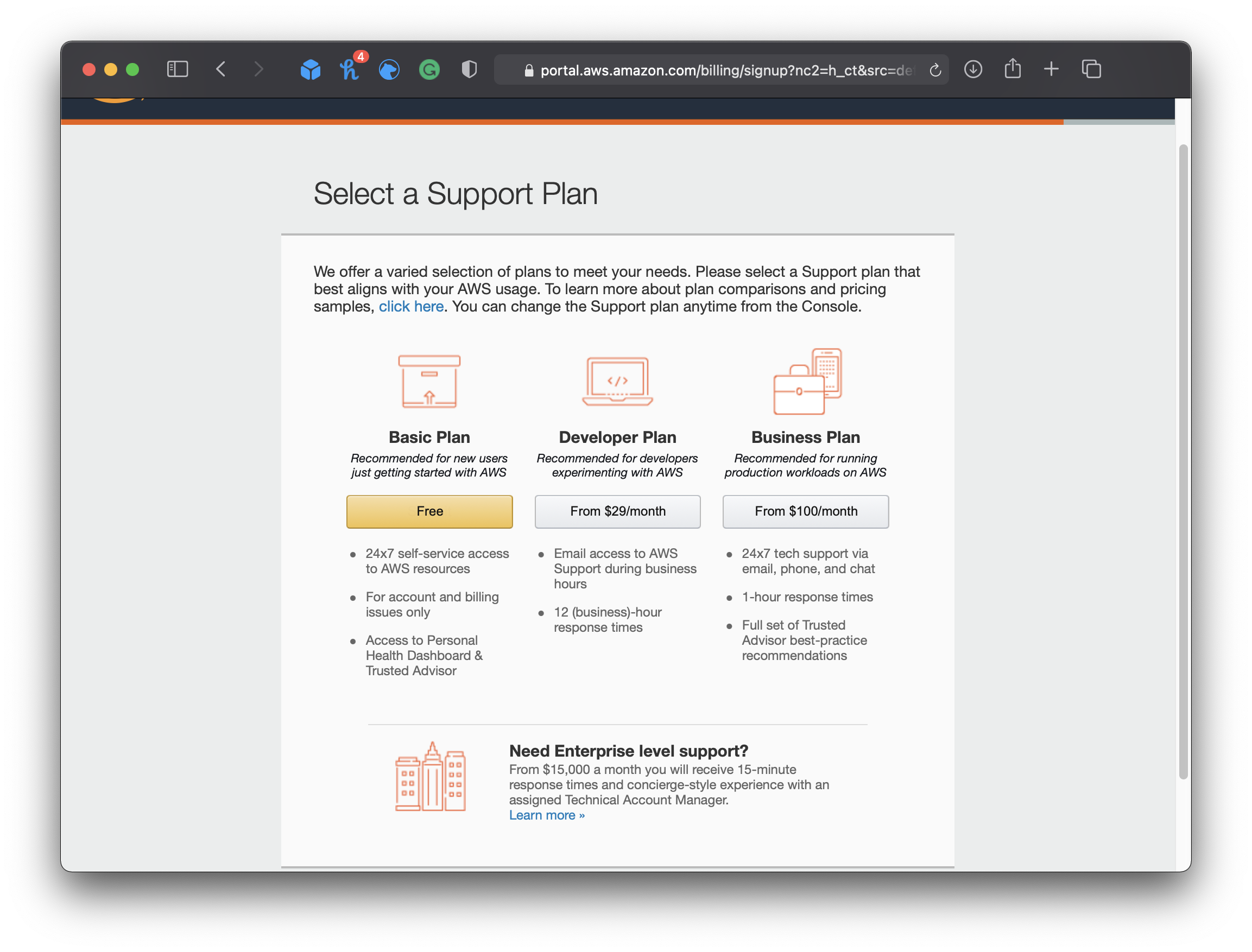
That’s it. Your account is created and you will be forwarded to the AWS Management Console.
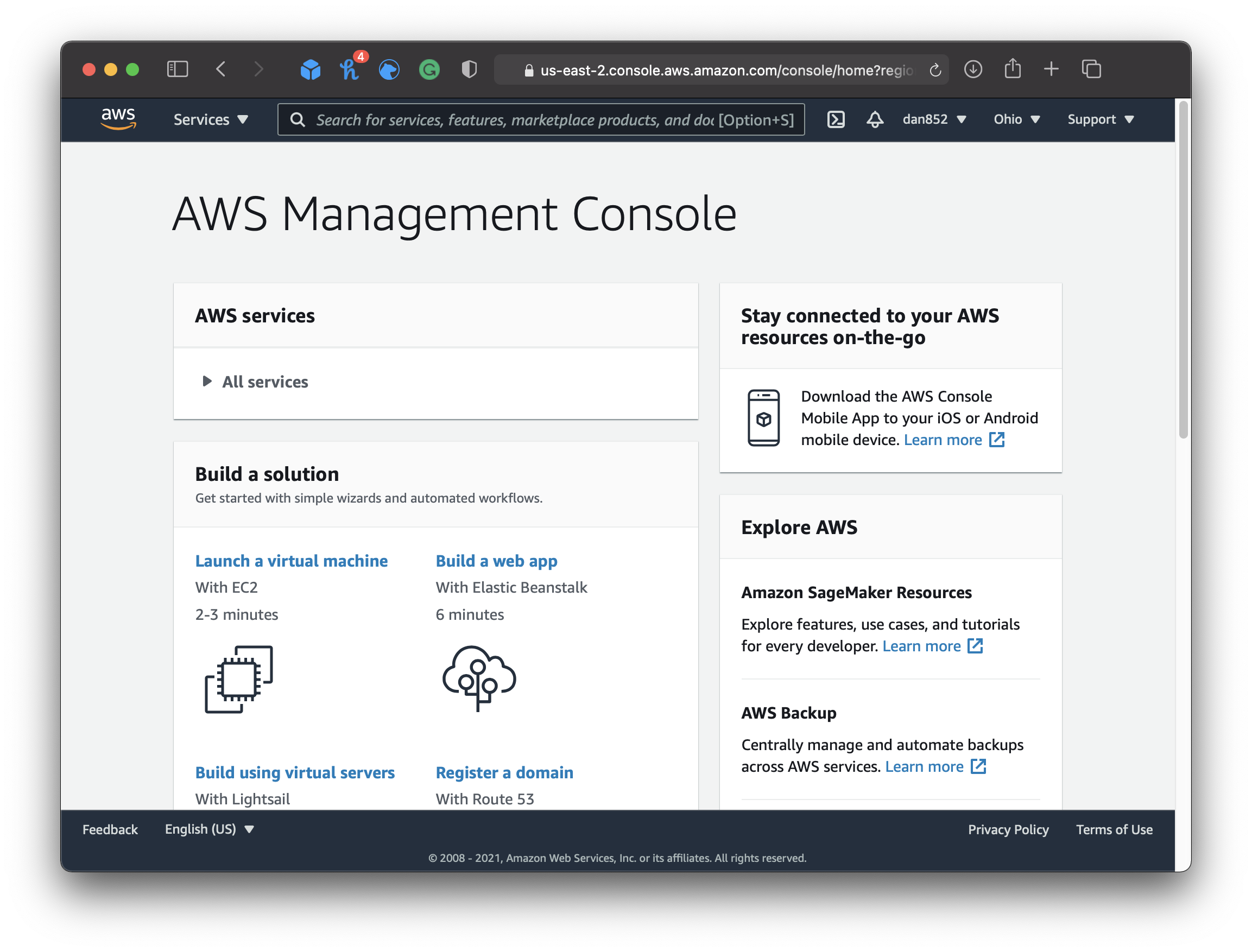
Create a Secret Key and Access Key ID
If you want to make programmatic calls to AWS from the AWS CLI or other APIS you need a Secret Key and Access Key ID.
You would also need this key pair when you want to deploy an SAP S/4HANA Appliance in your AWS account.
Click on your account name in the top right corner and choose My Security Credentials.
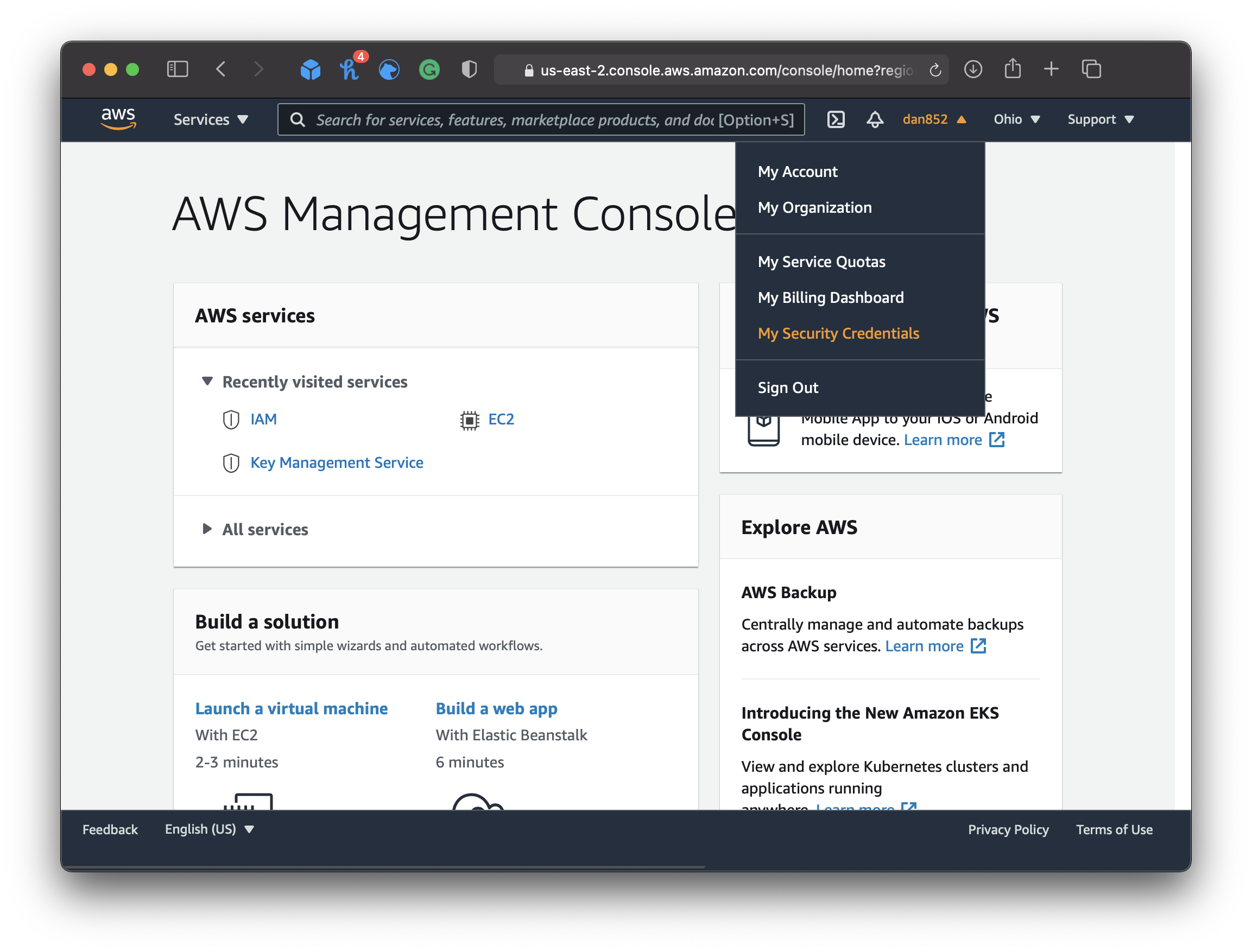
Choose the Access keys (access key ID and secret access key) option and press Create New Access Key.
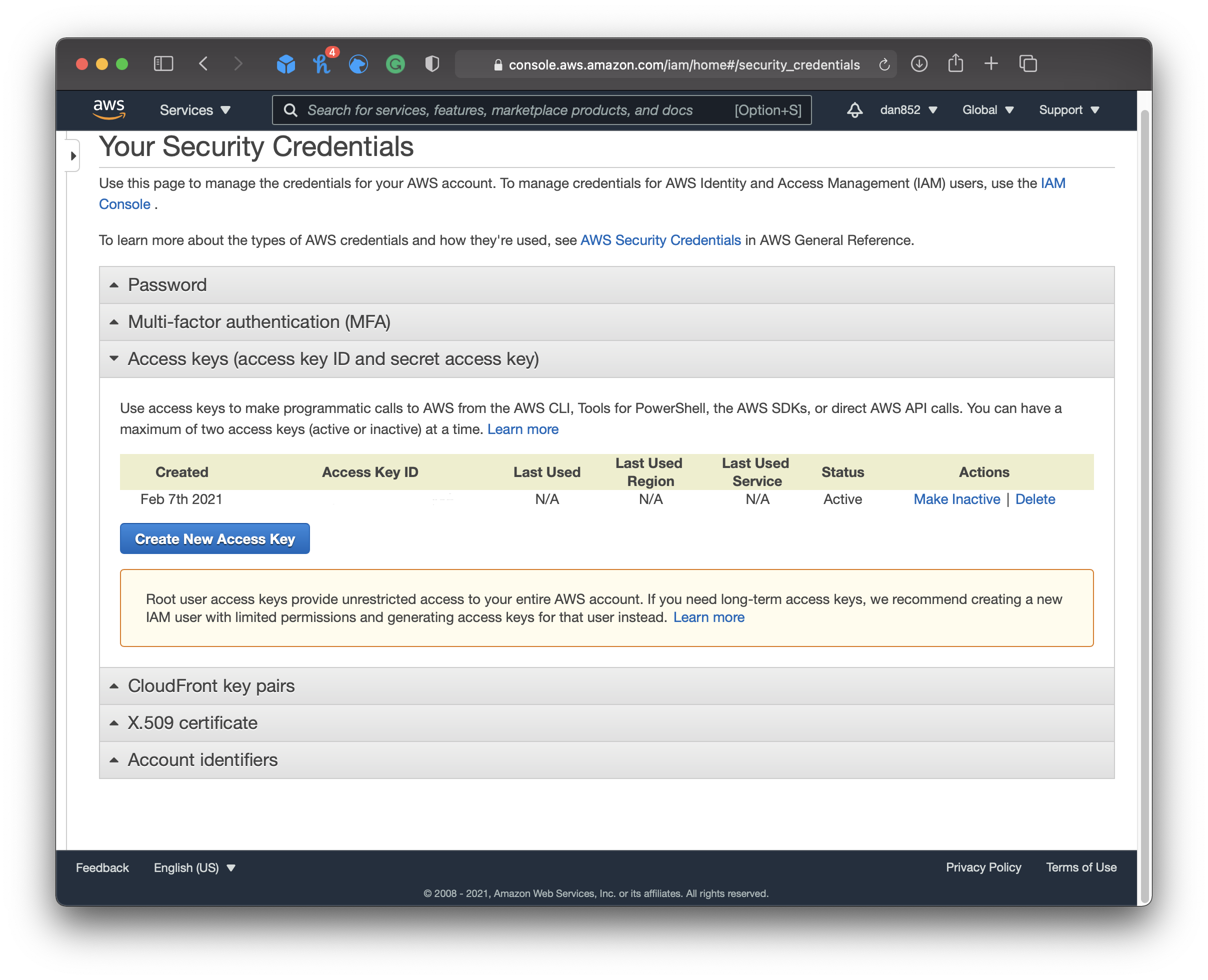
You need to download the key file and store it at a safe location. This is the only chance to get your secret key. If you lose it you will need to create a new key pair.
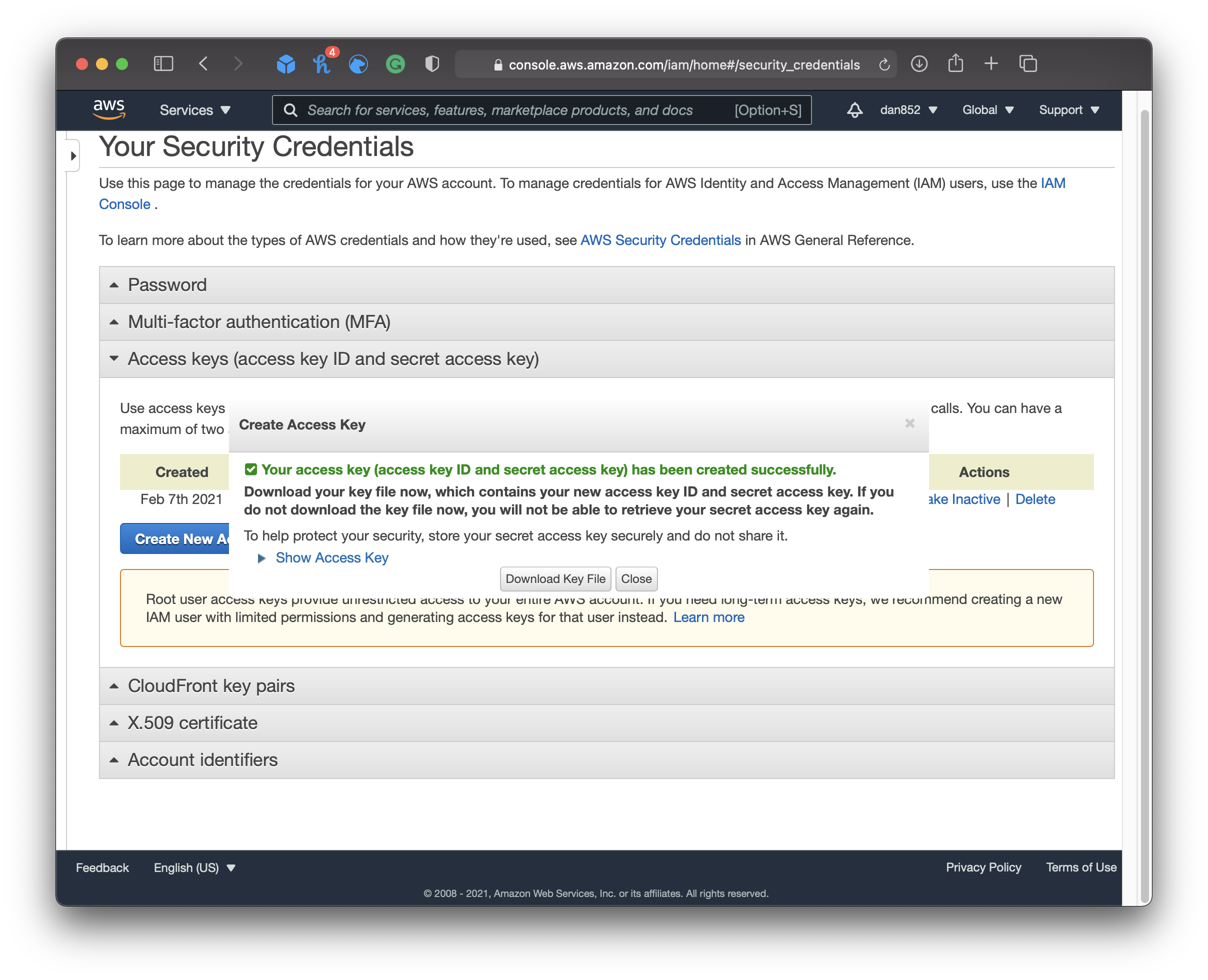
In the downloaded CSV file, you will then find your Secret Key and Access Key ID.