Add Directory Parameter
Add a SAP Directory Parameter by starting transaction AL11. Click on the Configure User Directories button or press Shift + F1.
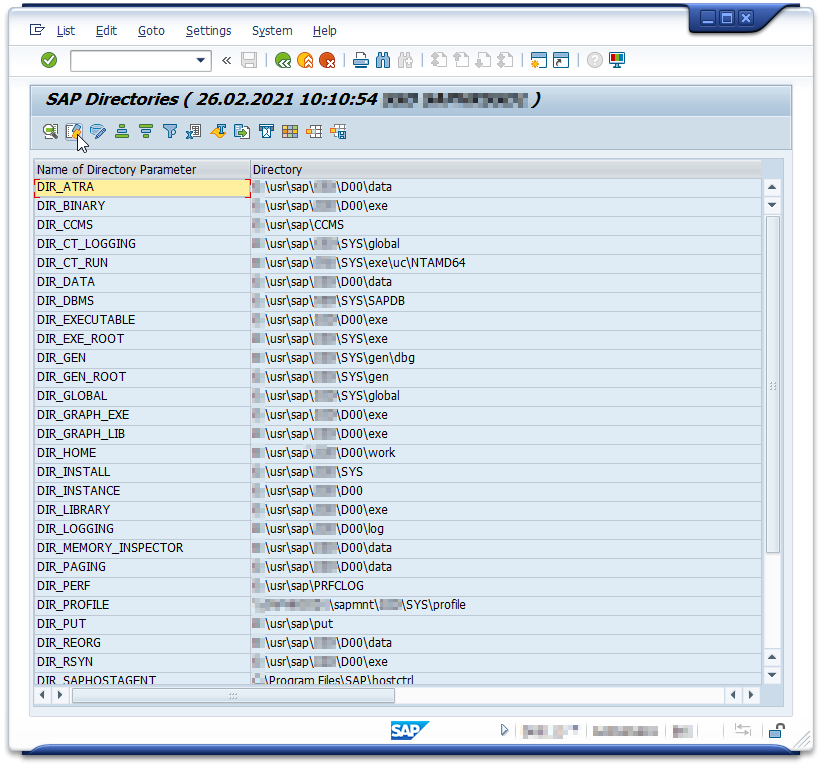
Fill in the Name of Directory Parameter field to specify the parameter name. They usually have a DIR_ prefix. The field Directory Name takes the full path on the application server. In this example . refers to the current directory.
Specify the valid server name by entering the server name. Use all to make this parameter available across all server instances.
Press save and return to the parameter list.
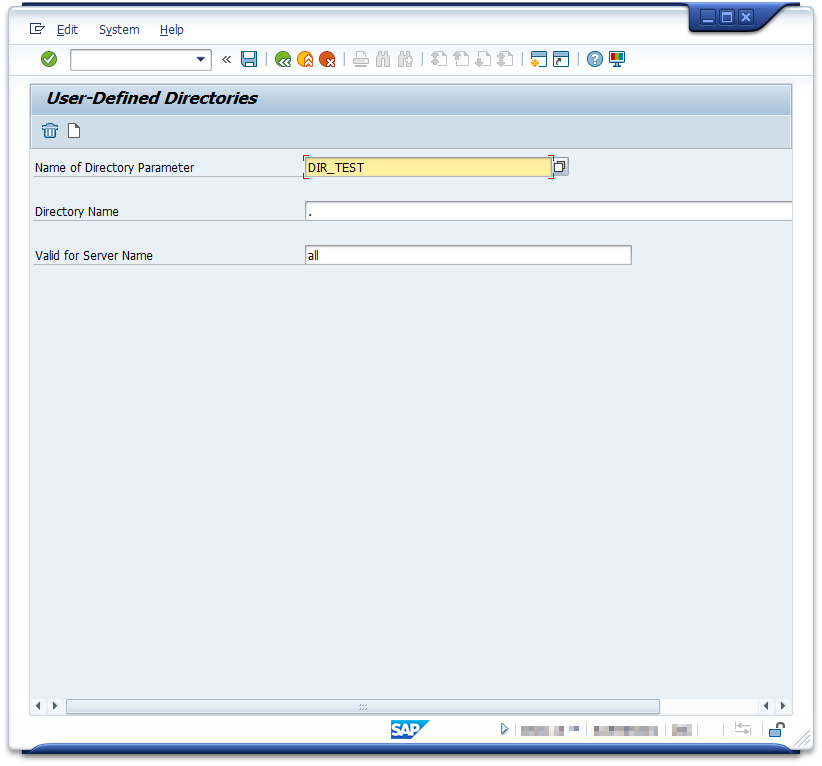
The directory path can be recieved and used in ABAP programs like this:
SELECT SINGLE dirname FROM user_dir INTO @DATA(path) WHERE aliass = 'DIR_TEST'.
Delete Directory Parameter
First, select the parameter you want to delete in the parameter list. Click again on the Configure User Directories (Shift + F1) button to see the parameter details.
Click on the Delete button (or Shift + F2) to delete the parameter immediately.
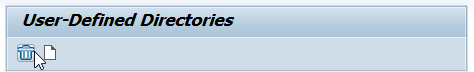
Browse an Application Server folder
Look up our newly created parameter (DIR_TEST) and double-click on it. If everything is correct you should get a list of file contents for this folder.
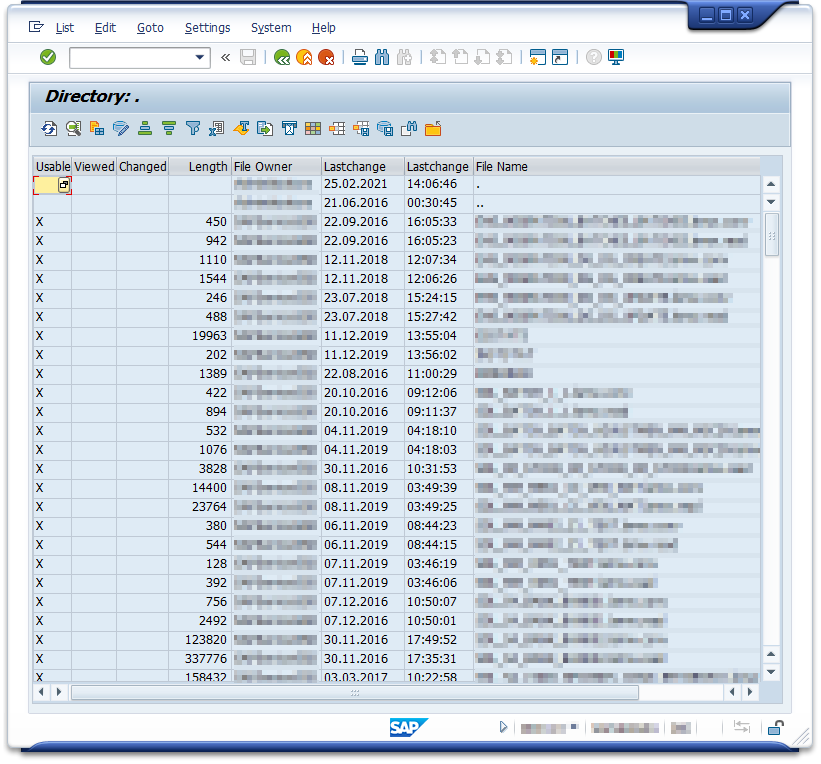
You can also double-click on a file name to see its contents.
Program Options
There are a few options for transaction AL11. Display the options dialog by clicking on the Program Options ... button or press Shift + F10.

Handling of Binary Files
If the option Do not display binary file content and do not download binary files or Do Not Search Binary Files option is activated, heuristics for identifying binary files are active.
The system reads the first few bytes of a file and checks if it’s a binary file. Depending on the setting binary files can’t be opened nor downloaded and are excluded from the search.
Encoding
Is the Use Standard Encoding option active, AL11 will open files with UTF-8 encoding in Unicode systems, which I consider standard in 2021. Internally files will open with the OPEN DATASET ... ENCODING DEFAULT statement.
Activating Detect UTF-8 enables a heuristic to detect if a file has Unicode encoding. As a result, files identified as UTF-8 will open internally via the statement OPEN DATASET ... ENCODING UTF-8 and all non-unicode files with OPEN DATASET ... ENCODING NON-UNICODE. This can be helpful when displaying legacy files with a different file encoding.
Unicode detection is based on the static method CL_ABAP_FLIE_UTILITIES=>CHECK_UTF8.