Sometimes it happens that customizing or development objects were assigned to the wrong SAP transport request. Or that a Transport Request was released accidentially.
Released transport requests (and tasks) are blocked once in status Released and can no longer be removed or modified. You may also want to delete the entire transport request. This option is also denied to you as soon as tasks are released.
For these cases SAP provides a report to modify the transport request status.
Change a transport task from Released to Modifiable
Start transaction SE38 and run report RDDIT076. Enter the transport request (not task) which status should be changed. Execute the report (F8).
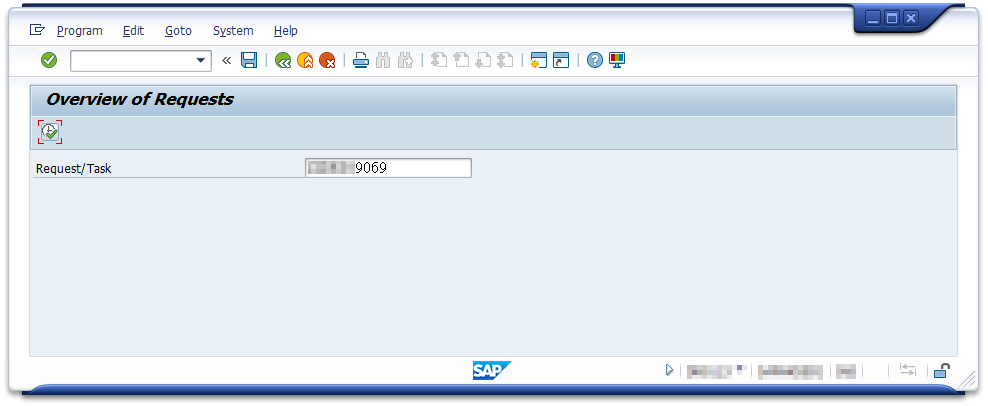
In the transport request overview you will get a list of all assigned tasks and their release status.
Possible release status are:
- D - Modifiable
- L - Modifiable, Protected
- O - Release Started
- R - Released
- N - Released (with Import Protection for Repaired Objects)
Double click on a task to display detailed information. In the bottom-right corner click Display <-> Change (or F9) to activate edit mode.
Change the Status field from R (Released) to D (Modifiable) and confirm. Repeat this step for the transport request of needed.
Once these changes are saved the transport request can be modified again.
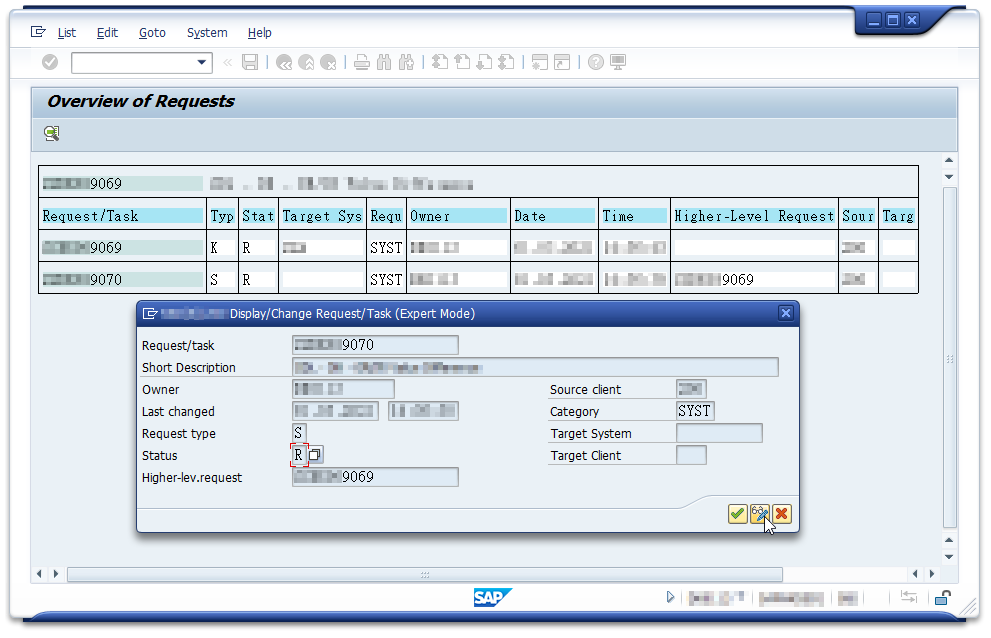
Possible side effects
However, the changing the transportation status carries some security risks. Changing the transportation statuscan lead to inconsistencies in the subsequent systems.
If the company uses an automatic, trigger-controlled or periodic import into the subsequent system, transport requests can be incorrectly marked as imported.
Imagine the following scenario:
- A transport request is released and the import into the subsequent system runs via trigger or periodically
- The transport request status gets modified in the development system. The desired change is made and the transport request released again.
- Since this transport request has already been imported into the subsequent system. The request is no longer recognized as a new or changed transport, since the transport has already been imported. All ubsequent changes are therefore not transferred to the subsequent system anymore.