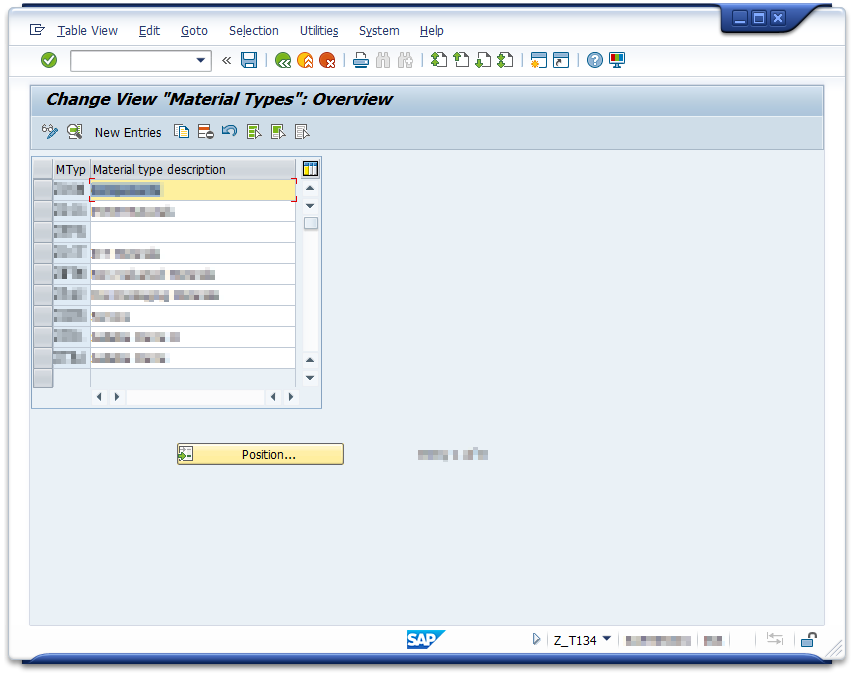Create a new parameter transaction
Start transaction SE93 to create a new tcode. Input the new transaction new and press Create.
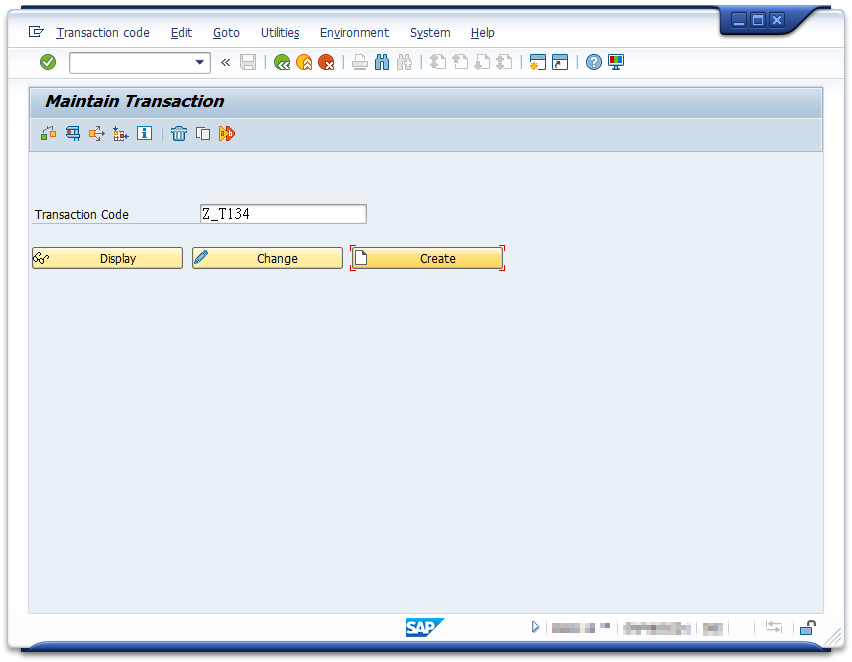
Enter a short description and select Transaction with parameters (parameter transaction) from the list.
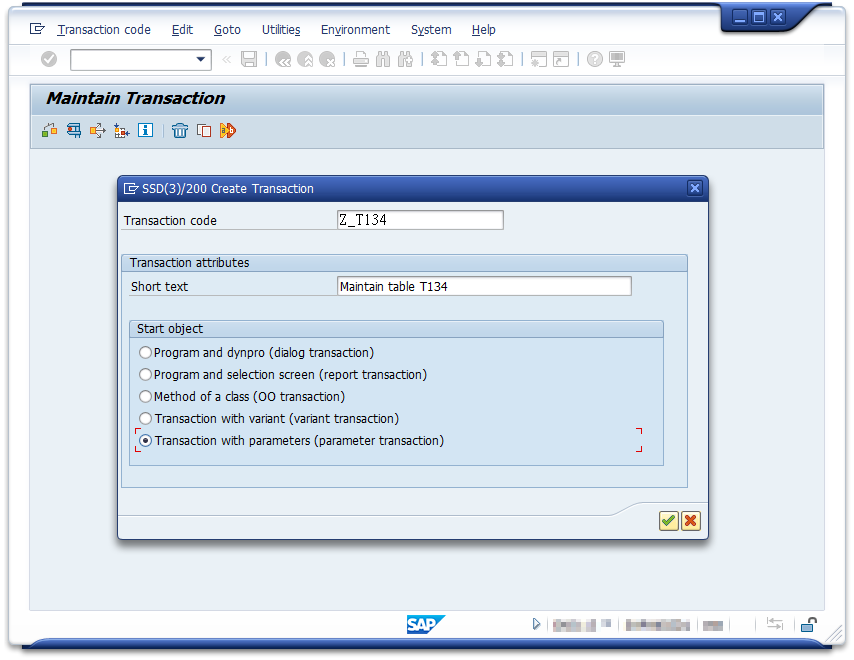
On the next screen enter SM30 as the Default value for transaction. Also mark the Skip initial screen checkbox.
In the table at the bottom of the screen enter two lines as shown in the screenshot below.
VIEWNAME equals the name of the maintenance view. Set UPDATE to X if the transaction should start the maintenance view in edit mode. Leave it blank if it should start in display mode.
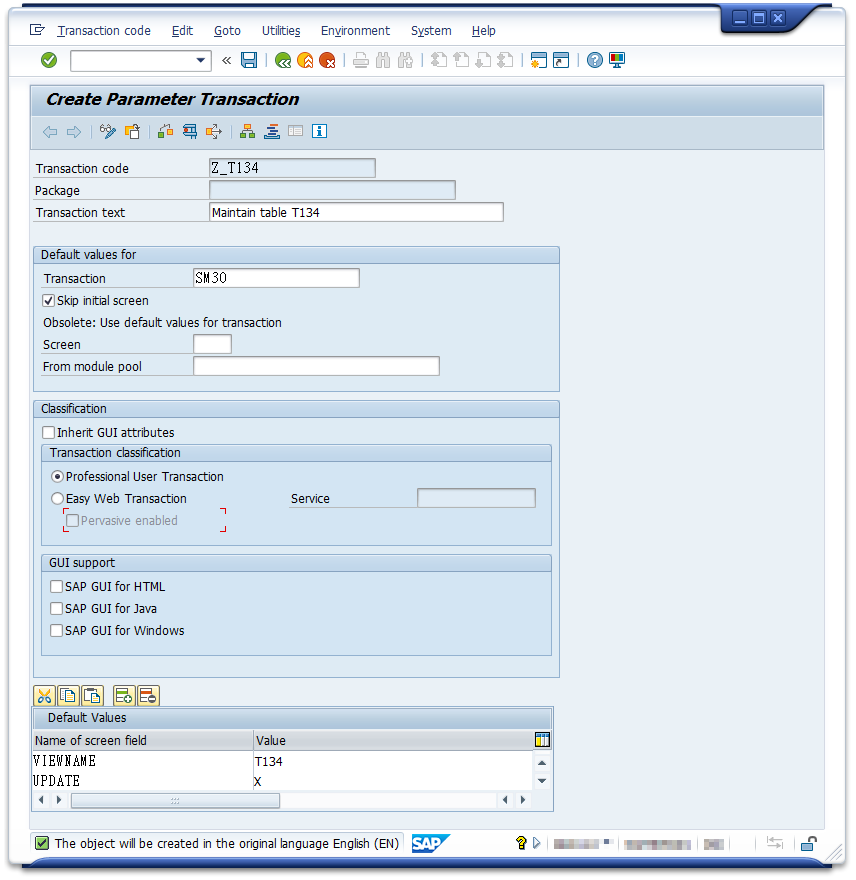
Save the newly created transaction code. Specify a development package and transport request if necessary.
Execute new transaction code
Execute the created tcode Z_T134. In this example the initial screen is skipped and SM30 starts directly in edit mode.