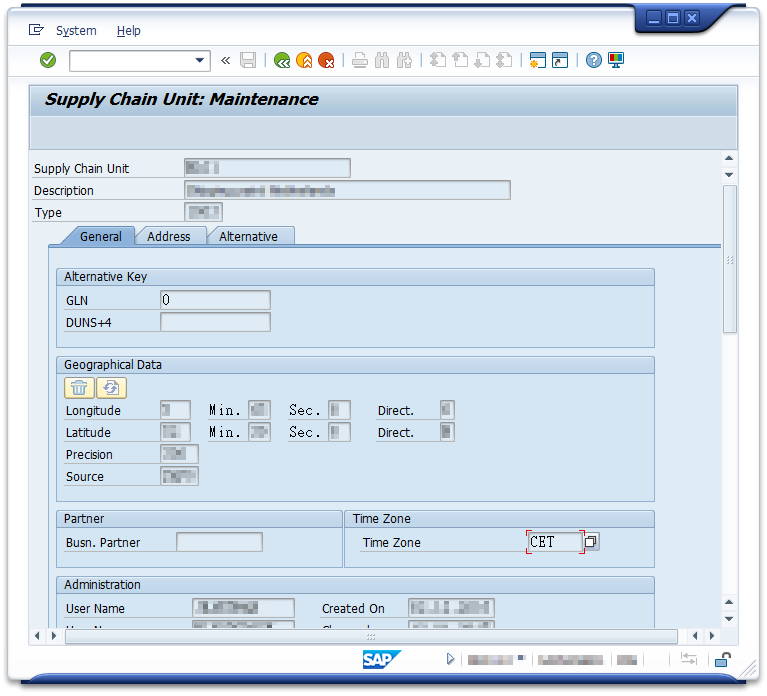Determine Supply Chain Unit for Warehouse
A warehouse' timezone equals the related Supply Chain Unit’s (SCU) timezone. As a first step we need to determine the assigned SCU.
Start the SAP Customzing Implemention Guide (IMG) via tcode SPRO. Navigate SCM Extended Warehouse Management > Extended Warehouse Management > Master Data > Assign Warehouse Numbers.
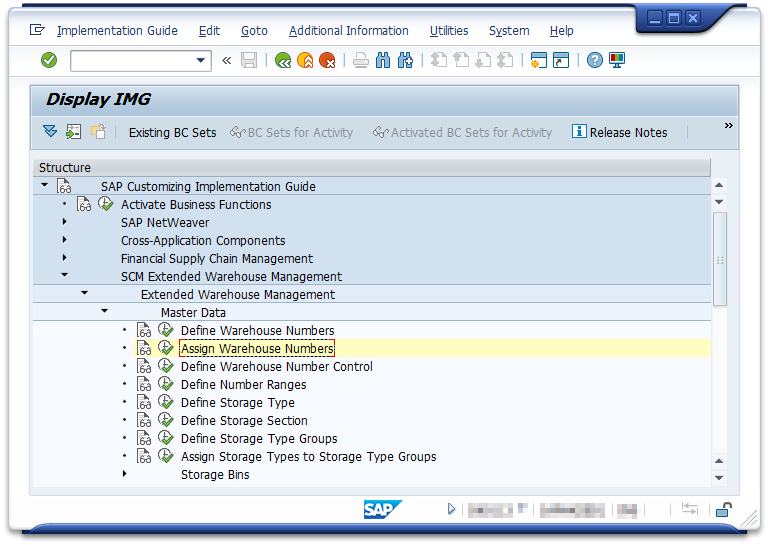
Enter your warehouse number when prompted and get the assigned Supply Chain Unit.
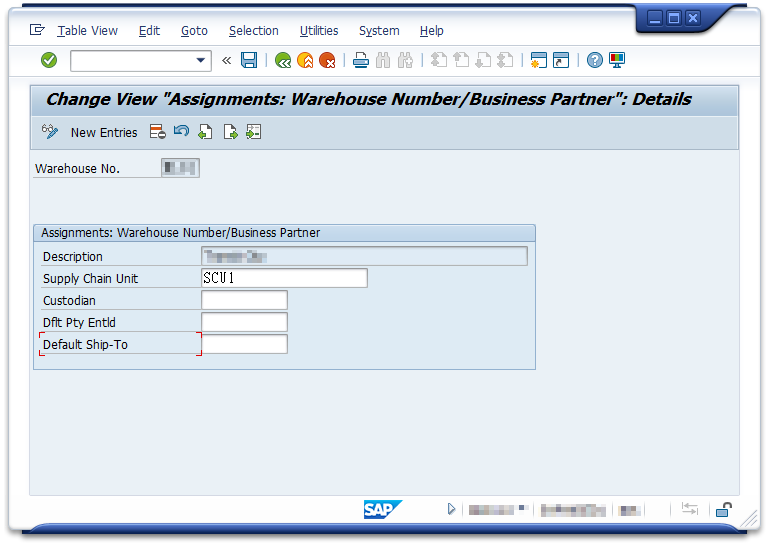
Get the Supply Chain Unit’s timezone
Execute tcode /n/SCMB/SCUMAIN (including the /n prefix) and enter the determined Supply Chain Unit. Click Display and see the set time zone. This time zone equals the warehouse timezone.