There are situations where it comes in handy to run a database statement directly, without the need for ABAP programming.
SQL Editor in DBA Cockpit
The DBA Cockpit comes with a SQL Editor with which you can easily execute your SQL queries on your SAP system.
- Call transaction
DBACOCKPIT - Open the folder
Diagnosticson the left-hand side navigation tree - Doubleclick on
SQL Editor
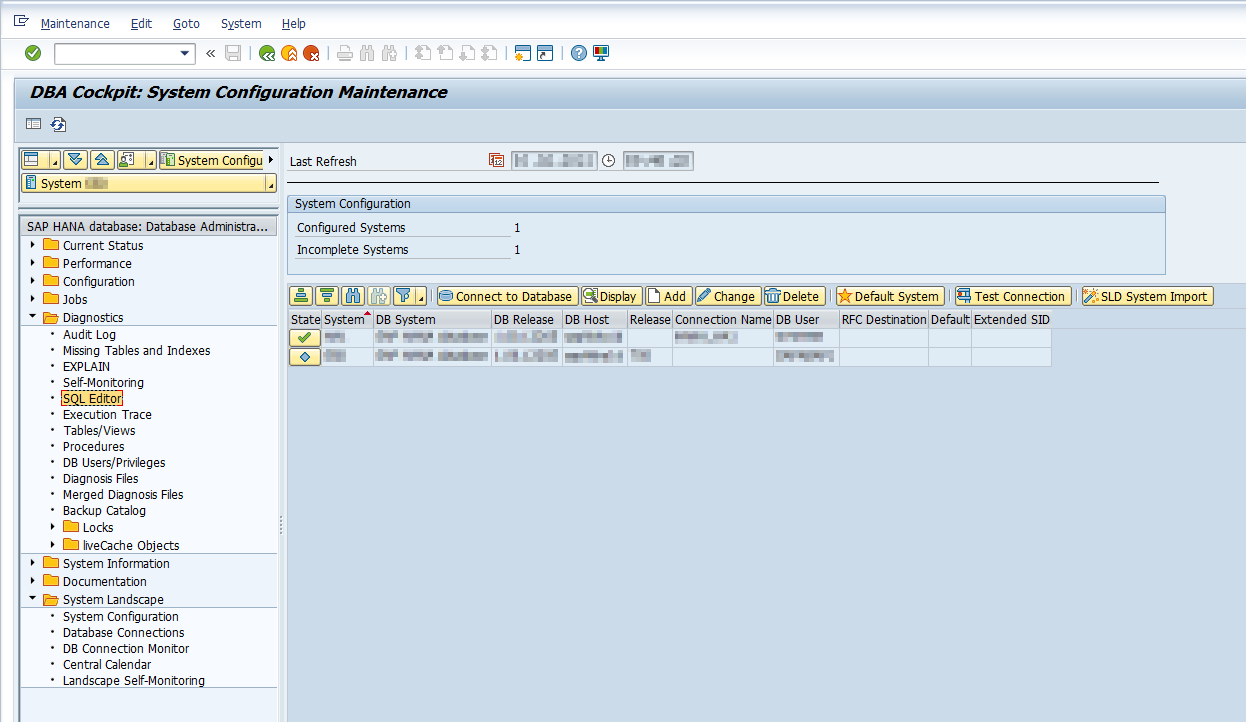
How to run a SQL query
Queries are entered in the Input Query section. Change to row limitation to a suitable value for your case.
In this example, we want to get all Deliveries which are not assigned to a Shipment.
SELECT * FROM likp WHERE vbeln NOT IN ( SELECT vbeln FROM vttp )
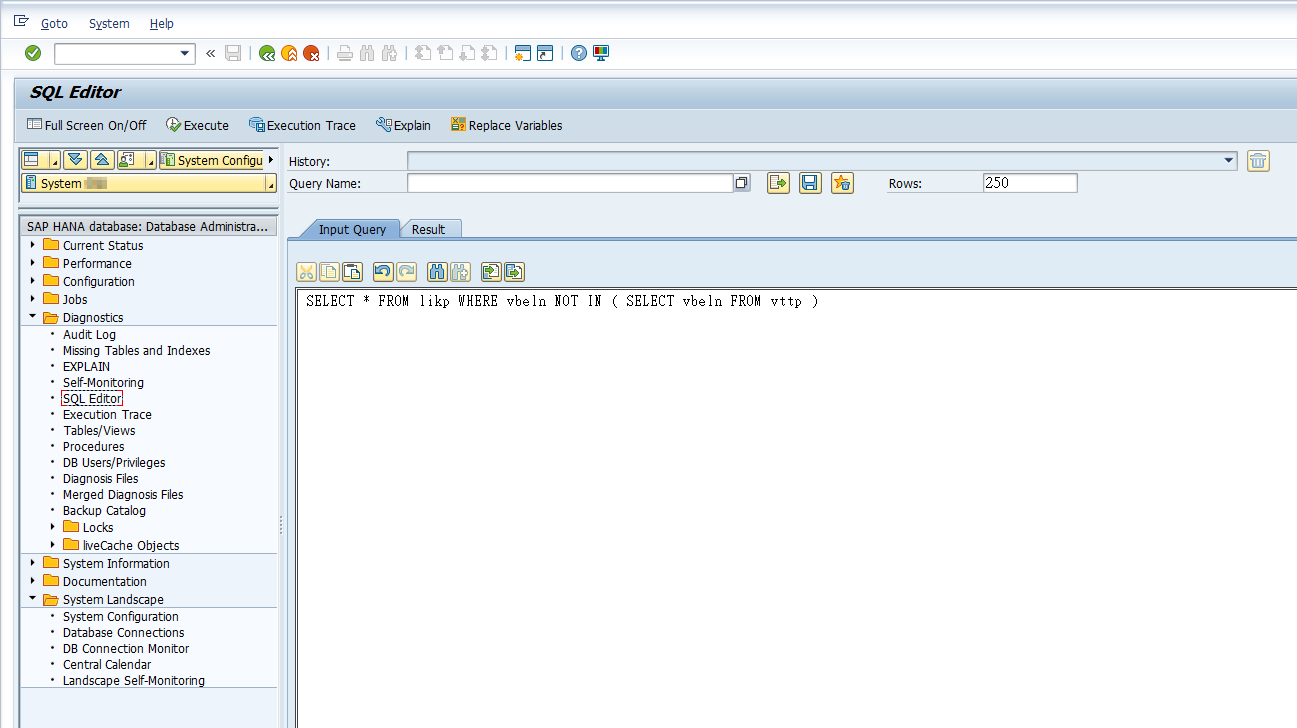
After hitting Execute (or pressing F8) you get the result directly on your screen:
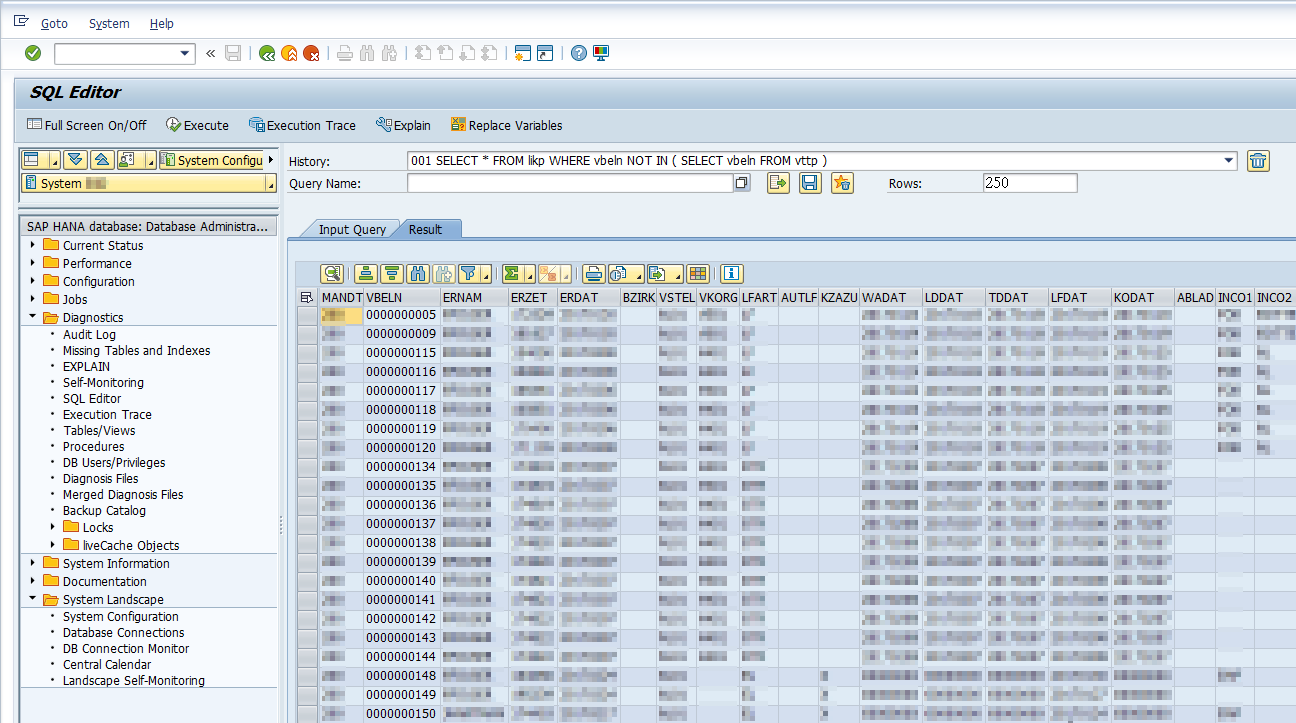
Other features worth mentioning:
- Queries can be further analyzed by pressing
Explainin the stats bar - Queries can be saved for future use
Required Authorizations
Following authorization objects need to be maintained for the DBA Cockpit
- Authorization object
S_TCODEfor transactionsDBACOCKPIT,SM49,SM69 - Authorization object
S_ADMI_FCDforSTORandSMSS - Authorization objects
S_TABU_DISandS_TABU_NAMto control table access