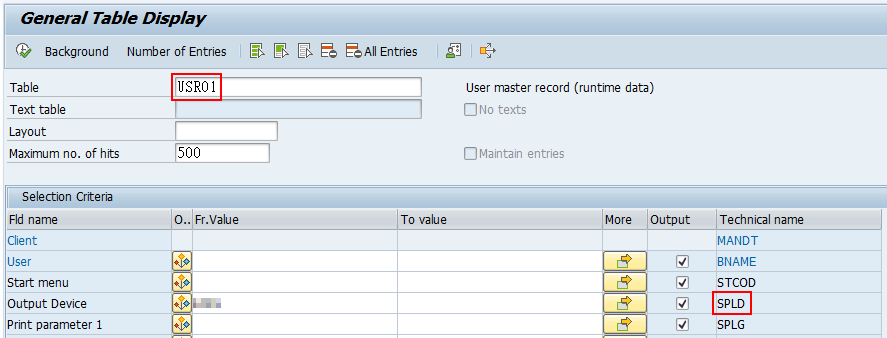How To Know Where Output Devices Are Referenced?
In SAP, the standard report RSPO0040 (Where-Used List for Output Devices) provides a list of where printers and output devices have been used.
How To Run SAP ABAP Report RSPO0040
- Start tcode SE38/SA38
- Enter program name
RSPO0040and pressExecute (F8) - Enter the Output Device in question and press
Execute (F8)
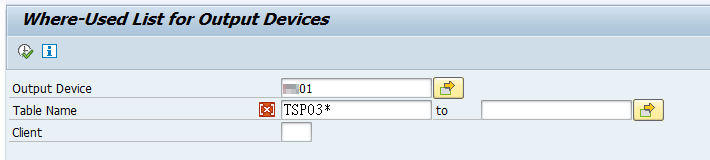
Working With the Where-used List for Output Devices
All occurrences of the selected output device are listed in the result list. You can further analyze this information by reviewing the listed table and field information.
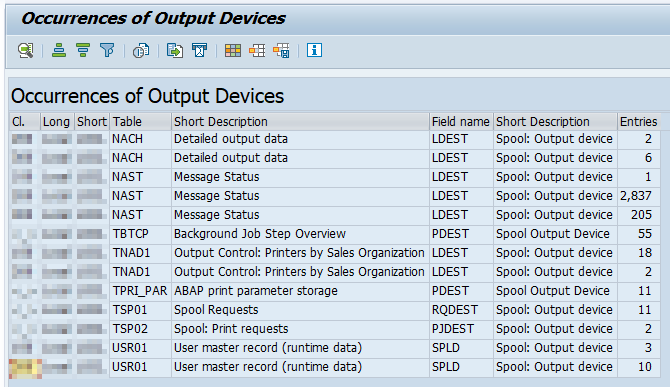
For example, table TBTCP contains all Background Job Steps that reference the selected printer. Table USR01 contains the users which have set the output device as their default.
If you would like to obtain the actual entries, you should use tcode SE16 or SE16N and enter the table and field information from the result list.
For instance, the following selection outputs all relevant users from table USR01 for the selected printer: